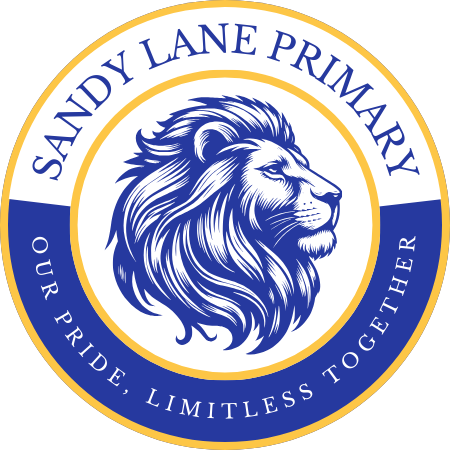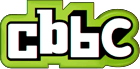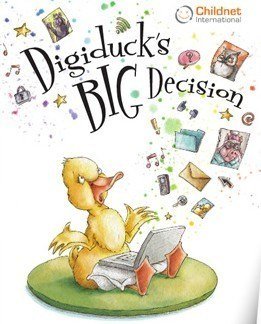Online Safety for Pupils
Overview
With lockdown and remote learning continuing it is likely that children and adults will spend more time online over the next few weeks. We need to ensure we are keeping children as safe as possible online at all times. Some of the best ways are continuing to have conversations around online safety, regularly checking phones and app settings together, and managing time spent online.
Keeping safe online is an important message that we regularly give to our children.
The world is becoming more reliant on, and introducing more forms of technology all the time. This is exciting, however also opens up further potential risk for those who are not informed of how to keep themselves safe online.
We link with our local PCSOs on e-safety, regularly inviting them to come into school to supplement the messages that we give in assemblies and in class.
We regularly communicate with parents and give messages on supervising their child’s online activity and censoring what they may access. We hold parent workshops at least annually.
We have ‘Be Safe’ weeks throughout the year.
E-Safety information
We take E-Safety very seriously at Sandy Lane Primary School.
We want our pupils to stay as safe as possible online and have provided links to resources below which offer information on:
- Advice on setting parental controls and filtering software
- Information on children’s rights and responsibilities
- E-Safety rules and how to report abuse
- Advice on how to deal with cyber bullying and online grooming
The NSPCC has put together a short, handy 8 point guide to help parents:
https://www.nspcc.org.uk/keeping-children-safe/online-safety/
Privacy & Security Setting Advice
Internet Matters Privacy Settings Advice - guidance on how to set parental controls on all devices, phones, wifi, broadband, search engines, social media and games consoles
Parent Hub
Follow the link for interactive guides and settings advice - Parent Hub
CBBC Stay Safe
http://www.bbc.co.uk/cbbc/topics/stay-safe or click the link below.
Interactive games, stories and songs for children about staying safe on the internet.
Think U Know
www.thinkuknow.co.uk/8_10/ or click the link below.
Try the Cyber Cafe and learn all about safety in chat rooms, on email and SMS/Text messaging.
When you have finished, take the interactive test to see how much you know.
Digizen (Digital Citizen)
www.digizen.org or click the link below.
Information for Educators, Parents and Children on Digital Citizenship.
There are some very useful resources on subjects including Social Networking and a great Family agreement to download and print http://www.digizen.org/digicentral/family-agreement-print.aspx.
Kids Smart
www.kidsmart.org.uk/ or click the link below.
Learn about the internet and being a SMART surfer.
NetSmart
www.netsmartz.org or click the link below.
Resources designed to help teach children how to be safer on & offline.
Designed for childern aged 5-17 years.
Digiduck
www.kidsmart.org.uk/teachers/ks1/digiduck.aspx or click the link below.
A story of friendship and responsibility online for KS1 children.